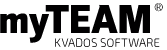How to prepare work meetings?
It is quite likely that everyone has already had a meeting where they couldn’t help but count the minutes until it’s finally over. There’s a whole range of reasons why this could have been the case, but let’s at least mention some of the most frequent ones.
• You’re in a meeting which doesn’t concern you at all.
• You don’t know the goal of the meeting, because the organizer didn’t prepare properly.
• You were supposed to prepare for the meeting, but you didn’t know.
• You were supposed to complete X tasks, but you forgot about that.
• The meeting was planned for a time that doesn’t suit you.
Regardless of how the meeting goes, it’s necessary to first think about the meeting as a whole. Before each meeting you’re planning to organize, let’s first ask a simple question: “Is the meeting really absolutely necessary?”
As soon as you can answer this question, you’ll be able to save a lot of time not only for yourself, but also for the potential participants. Even though this article is not about a detailed analysis of meetings, it is important to acknowledge that sometimes it’s simply better not to have a meeting at all and instead choose a different means of communication.
But if the answer to the question is “yes”, then let’s go ahead and properly prepare for the meeting, because it’s bad preparation that is the most frequent reason for why participants rate meetings poorly and view them as a waste of time.
The aim of the meeting
Let’s be honest, a meeting just to have a meeting without a specific goal doesn’t make sense. If you’re organizing and reserving other people’s time, it is a good idea to think about what you actually want from them and what’s supposed to be the output from the meeting. The aim of the meeting is always the first point that we should address in the meeting.
Place and time
These are also important attributes for a well-prepared meeting. That is why the Meeting management agenda supports synchronization with the Microsoft Exchange service, which will allow you to use tools such as Microsoft Outlook and the calendars of potential participants to plan the meeting. This helps you eliminate issues with choosing an unsuitable place and time and also the risk that critical participants might skip the meeting.
Participants
Inviting the right persons is one of the most important points. If you invite too many participants, the meeting is often inefficient, but if you don’t invite the really important members, then you’re in trouble too. Yes, it can get quite tricky. But that’s not something myTEAM® can help you with on its own. To be clear, it can make planning easier by inviting regular participants for individual types of meetings, but the rest is up to you. The meeting management agenda distinguishes two types of participants, notably internal and external ones. For each participant, it is then possible to set their role at the meeting, which is very important for instance to determine who takes the minutes. In addition to roles, other tracked attributes of participants include their participation, i.e., whether they actually arrived or not.
Program of the meeting
As was mentioned earlier, setting up the program (agenda, schedule) of the meeting can help save a lot of time not only for the organizer, but also its participants. Even before sending out invitations to the meeting, the Meeting management agenda allows you to create a program for the meeting. For each point, it is then possible to define its length in minutes, add attachments or change the order of individual points.
One needs to mention that the program need not only be defined by the organizer of the meeting. A new point in the program can also be added by any participant – if they do so, an email notification is generated and sent to the organizer, who can then decide whether to include it in the program or not.
Meetings created this way will help notify you of possible upcoming topics that the participants want to bring up, often beyond the scope of the defined points of the program, further increasing the overall time of the meeting. Meeting management will also display the total time of the meeting and compare it with the duration of the planned points of the program.